Oscilloscope & Spectrum Analyzer

On the main menu select settings and click sound card.

Select the device to use as analog input.
Select 16 bits per sample and 1 channel.

On the top right of the front pannel, locate instrument.
Select the horizontal time/div value ms/div.
Click the start button to activate the sampling.
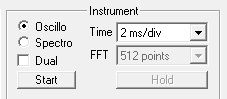
The oscilloscope mode displays the signal in the time domain.

Adjust the Vertical and Horizontal control sliders as wished.


The spectrum analyzer mode displays the signal in the frequency domain.
Select mono-lateral or bi-lateral spectum mode.
Select Spectrum analyzer (1D) and Spectrum scale linear.

Adjust the Vertical and Horizontal control sliders as wished.

Spectrum analyzer in 1D mode.

Spectrum analyzer in 2D mode : select Spectrum analyzer (2D).
Adjust the Vertical and Horizontal control sliders as wished.

Spectrum analyzer in 3D mode : select Spectrum analyzer (3D).

Use dual mode to display both views at the same time.
Swap from scope to analyzer with the Oscillo / Spectro / Dual buttons.

Scope by ZeroProfitSoft.
Contact : powerdown[at]free[dot]fr