3D Molecule Viewer.
| Hit the F9 key to open the parameter dialog box. | |
| Quantity | Select the quantity of each atom to use in the simulation |
| Speed | Adjust the speed of the dynamic simulation from 1% to 100% |
| Noise | Adds thermal noise from 0% to 100% |
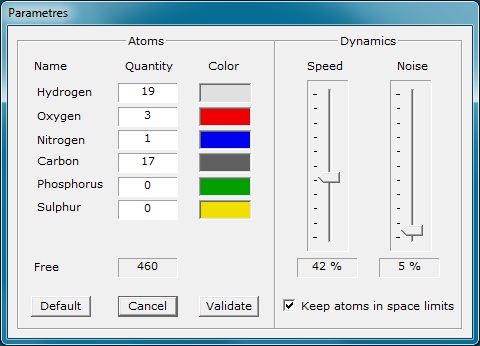 | |
| On the top menu click Show to select viewing options. | |
| Atoms | Show atoms. |
| Bonds | Show bonds between atoms. |
| Vectors | Show force vectors on each atom. |
| Mode | Select fill or wire visualisation mode. |
| Light | Switch the light source ON or OFF. |
| List | Show the actual list of molecules. |
 | |